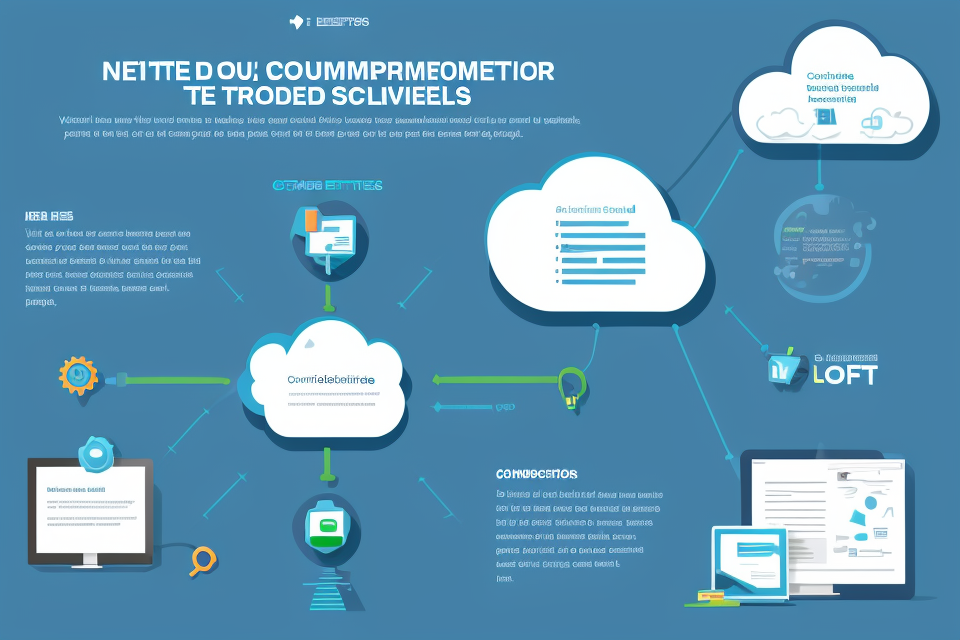
Cloud computing has revolutionized the way businesses operate, allowing them to store, access, and manage data with ease. With the growing popularity of cloud computing, it can be overwhelming to choose the right service model for your needs. In this article, we will explore the top 3 cloud computing service models and their differences. Whether you’re a small business owner or a large enterprise, understanding these service models will help you make an informed decision when it comes to cloud computing. So, let’s dive in and discover the top 3 cloud computing service models and how they differ.
The top 3 cloud computing service models are Infrastructure as a Service (IaaS), Platform as a Service (PaaS), and Software as a Service (SaaS). IaaS provides virtualized computing resources such as servers, storage, and networking, allowing users to build and manage their own infrastructure. PaaS provides a platform for developing, running, and managing applications without the need for infrastructure management. SaaS provides access to software applications over the internet, with users accessing the software through a web browser. The main difference between these models is the level of control and responsibility for the underlying infrastructure. IaaS provides the most control, while SaaS provides the least. PaaS falls in between, providing a more streamlined experience for application development and deployment.
Introduction to Cloud Computing Service Models
Definition of Cloud Computing Service Models
Cloud computing service models refer to the different ways in which cloud computing resources are provided to users. These models determine the level of control and responsibility that users have over their data and applications. The three main cloud computing service models are Infrastructure as a Service (IaaS), Platform as a Service (PaaS), and Software as a Service (SaaS).
- Infrastructure as a Service (IaaS) is a cloud computing service model in which users are provided with virtualized computing resources such as servers, storage, and networking. With IaaS, users have complete control over their virtualized environment and can install any software they need. They are responsible for managing the operating system, applications, and data.
- Platform as a Service (PaaS) is a cloud computing service model in which users are provided with a platform for developing, testing, and deploying their applications. PaaS providers manage the underlying infrastructure, including the operating system, middleware, and runtime environment. Users have control over their application code and data but have limited control over the underlying infrastructure.
- Software as a Service (SaaS) is a cloud computing service model in which users are provided with access to software applications over the internet. With SaaS, users do not have to install or maintain any software, as the applications are already installed and maintained by the provider. Users have limited control over the underlying infrastructure and typically have little control over the application code.
In summary, the main differences between the three cloud computing service models are the level of control and responsibility that users have over their data and applications. IaaS provides users with the most control, while SaaS provides the least amount of control. PaaS falls between the two, providing a platform for developing and deploying applications but limiting control over the underlying infrastructure.
Importance of Cloud Computing Service Models
Cloud computing service models refer to the different ways in which organizations can access and utilize cloud computing resources. These models are essential because they provide a variety of options for businesses, allowing them to choose the best fit for their specific needs. The following are the top three cloud computing service models and how they differ:
- Infrastructure as a Service (IaaS): IaaS provides virtualized computing resources, including servers, storage, and networking, over the internet. These resources can be quickly provisioned and released as needed, making it easy for businesses to scale their operations. IaaS is ideal for organizations that want to avoid the upfront costs of building and maintaining their own infrastructure.
- Platform as a Service (PaaS): PaaS provides a complete development and deployment environment for applications, including the operating system, middleware, and development tools. This allows developers to focus on building and deploying their applications without worrying about the underlying infrastructure. PaaS is ideal for organizations that want to accelerate their application development and deployment processes.
- Software as a Service (SaaS): SaaS provides access to software applications over the internet, eliminating the need for businesses to install and maintain their own software. These applications are typically provided on a subscription basis, with the software vendor handling maintenance and updates. SaaS is ideal for organizations that want to reduce their IT costs and focus on their core business activities.
In summary, the three cloud computing service models provide different levels of control and customization for organizations, allowing them to choose the best fit for their specific needs. By understanding the differences between these models, businesses can make informed decisions about how to utilize cloud computing resources to achieve their goals.
Brief Overview of the Top 3 Cloud Computing Service Models
The top 3 cloud computing service models are Infrastructure as a Service (IaaS), Platform as a Service (PaaS), and Software as a Service (SaaS). Each of these models differs in terms of the level of control and responsibility they provide to the user.
Infrastructure as a Service (IaaS) provides users with virtualized computing resources such as servers, storage, and networking over the internet. With IaaS, users have control over the operating systems, applications, and data. They are responsible for managing the security, updates, and backups of their infrastructure. IaaS is suitable for businesses that want to avoid the upfront costs of physical infrastructure and want the flexibility to scale their resources up or down as needed.
Platform as a Service (PaaS) provides users with a complete development and deployment environment over the internet. PaaS providers offer tools, libraries, and frameworks that allow developers to build, test, and deploy applications without worrying about the underlying infrastructure. PaaS is suitable for businesses that want to focus on application development and deployment without the need for managing servers, databases, and other infrastructure components.
Software as a Service (SaaS) provides users with access to software applications over the internet. With SaaS, users do not have to install, configure, or manage software applications on their own servers. Instead, they access the software through a web browser or a mobile app. SaaS is suitable for businesses that want to use software applications without the need for hardware, infrastructure, or software installation and maintenance.
Overall, the choice of cloud computing service model depends on the specific needs and requirements of the business. Each model offers different benefits and challenges, and businesses need to carefully evaluate their options before making a decision.
Infrastructure as a Service (IaaS)
Definition of IaaS
Infrastructure as a Service (IaaS) is a cloud computing service model that provides users with virtualized computing resources over the internet. These resources include servers, storage, networking, and data center infrastructure. IaaS is designed to provide users with the ability to easily and quickly scale their computing resources up or down as needed, without the need for expensive hardware investments or maintenance.
One of the key benefits of IaaS is that it allows businesses to offload the management and maintenance of their IT infrastructure to a third-party provider. This means that businesses can focus on their core operations, while still having access to the computing resources they need to support their applications and services.
IaaS providers typically offer a range of different services, including virtual machines, storage, and networking, which can be customized to meet the specific needs of each user. This flexibility allows businesses to choose the resources they need, without having to invest in additional hardware or software.
Another key benefit of IaaS is that it can be more cost-effective than traditional IT infrastructure. Because users only pay for the resources they use, they can avoid the upfront costs of purchasing and maintaining hardware, as well as the ongoing costs of power and cooling. This makes IaaS an attractive option for businesses of all sizes, from small startups to large enterprises.
Advantages of IaaS
Infrastructure as a Service (IaaS) provides users with virtualized computing resources such as servers, storage, and networking, which can be easily accessed and managed through the internet. Here are some of the advantages of using IaaS:
- Scalability: One of the main advantages of IaaS is scalability. Users can quickly scale up or down their computing resources based on their needs, which helps them save money and avoid overprovisioning.
- Cost Savings: With IaaS, users only pay for the resources they use, which can help them save money compared to building and maintaining their own physical infrastructure.
- Reliability: IaaS providers typically have multiple data centers and redundancy built into their systems, which helps ensure high availability and reliability for users.
- Flexibility: IaaS allows users to easily move their applications and data between different cloud providers or on-premises environments, which provides greater flexibility and freedom.
- Security: IaaS providers typically have advanced security measures in place, such as firewalls, intrusion detection and prevention systems, and encryption, which can help users protect their data and applications.
- Accessibility: IaaS provides users with access to advanced computing resources, such as high-performance computing and big data analytics, which can help them gain insights and make better decisions.
Overall, IaaS offers a range of benefits that can help users reduce costs, increase scalability and flexibility, and improve security and reliability.
Use Cases of IaaS
IaaS, or Infrastructure as a Service, is a cloud computing service model that provides virtualized computing resources over the internet. These resources include servers, storage, and networking components, which can be used to build, deploy, and manage applications and services. Here are some use cases of IaaS:
- Disaster Recovery: IaaS can be used as a disaster recovery solution by providing backup and recovery services for critical data and applications.
- Testing and Development: IaaS can be used for testing and development purposes by providing virtualized resources that can be easily provisioned and released.
- Big Data Analytics: IaaS can be used for big data analytics by providing the necessary computing resources to process and analyze large amounts of data.
- Web Hosting: IaaS can be used for web hosting by providing virtualized servers that can be easily scaled up or down to meet changing demand.
- Cloud Storage: IaaS can be used for cloud storage by providing scalable and secure storage solutions that can be accessed from anywhere.
- Internet of Things (IoT): IaaS can be used for IoT applications by providing the necessary computing resources to process and analyze data generated by connected devices.
- Virtual Desktop Infrastructure (VDI): IaaS can be used for VDI by providing virtualized desktops and applications that can be accessed from anywhere.
- Cloud Backup: IaaS can be used for cloud backup by providing backup and recovery services for critical data and applications.
- Cloud-based AI and Machine Learning: IaaS can be used for cloud-based AI and machine learning by providing the necessary computing resources to train and deploy machine learning models.
- Cloud-based ERP: IaaS can be used for cloud-based ERP by providing the necessary computing resources to run enterprise resource planning applications.
Platform as a Service (PaaS)
Definition of PaaS
Platform as a Service (PaaS) is a cloud computing service model that provides a platform for developers to build, test, and deploy applications without the need for infrastructure management. PaaS offers a complete development and deployment environment, including hardware, software, and networking resources, which allows developers to focus on application development rather than managing the underlying infrastructure.
In PaaS, the cloud provider is responsible for managing the underlying infrastructure, including servers, storage, and networking resources, while the developer is responsible for managing the application and its dependencies. This approach enables developers to rapidly develop and deploy applications, while also reducing the cost and complexity of managing infrastructure.
PaaS providers typically offer a range of tools and services, including development frameworks, database management systems, and integration with other cloud services, to help developers build and deploy applications quickly and easily. Some popular examples of PaaS providers include Heroku, Google App Engine, and Microsoft Azure.
Advantages of PaaS
One of the primary advantages of Platform as a Service (PaaS) is that it allows developers to focus on application development rather than infrastructure management. PaaS providers handle tasks such as infrastructure maintenance, scaling, and security, which enables developers to be more productive and efficient.
Another advantage of PaaS is that it offers a high degree of flexibility. Developers can choose from a variety of tools and frameworks to build their applications, and they can easily scale their applications up or down as needed. This makes it easy for businesses to adjust their application usage based on their changing needs.
PaaS also provides cost savings. Because PaaS providers handle infrastructure management, businesses do not have to invest in their own infrastructure, which can be expensive. Additionally, businesses only pay for the resources they use, which makes it easier to manage costs.
Furthermore, PaaS provides improved collaboration and integration capabilities. Developers can easily integrate their applications with other systems and services, which makes it easier to build and deploy complex applications. This also enables better collaboration between teams, which can improve productivity and efficiency.
Overall, the advantages of PaaS include its ability to allow developers to focus on application development, provide flexibility, offer cost savings, and improve collaboration and integration capabilities. These benefits make PaaS a popular choice for businesses of all sizes looking to build and deploy applications in the cloud.
Use Cases of PaaS
One of the key benefits of Platform as a Service (PaaS) is its versatility in accommodating a wide range of use cases. Here are some of the most common use cases of PaaS:
- Web and Mobile Application Development: PaaS is particularly well-suited for the development of web and mobile applications, as it provides developers with the tools and resources they need to build, test, and deploy applications quickly and efficiently. This includes tools for application development, testing, and deployment, as well as access to cloud infrastructure and services.
- Data Analytics and Business Intelligence: PaaS can also be used for data analytics and business intelligence, providing organizations with the tools they need to analyze large amounts of data and gain insights into their business operations. This includes tools for data integration, processing, and visualization, as well as access to cloud infrastructure and services.
- Internet of Things (IoT) Applications: PaaS can also be used for Internet of Things (IoT) applications, providing organizations with the tools they need to develop, deploy, and manage IoT solutions. This includes tools for device management, data collection, and processing, as well as access to cloud infrastructure and services.
- Other Use Cases: PaaS can also be used for a variety of other use cases, including application migration, testing and development, and backup and disaster recovery. In general, PaaS is a flexible and versatile service model that can be used to support a wide range of different workloads and use cases.
Software as a Service (SaaS)
Definition of SaaS
Software as a Service (SaaS) is a cloud computing service model in which software applications are provided over the internet as a service. With SaaS, users can access software applications remotely through a web browser or a dedicated app, without having to install or maintain the software on their own devices or servers. The software and its underlying infrastructure are managed by the SaaS provider, who handles tasks such as software updates, maintenance, and security.
SaaS is often considered the most common and widely used cloud computing service model. It is suitable for businesses of all sizes, from small startups to large enterprises, and can be used for a variety of purposes, including customer relationship management (CRM), email marketing, project management, and more. The main advantage of SaaS is that it allows businesses to access powerful software applications without the need for significant upfront investment in hardware or software infrastructure. Additionally, SaaS providers typically offer scalable pricing models, which allows businesses to pay only for the services they use, rather than having to invest in expensive hardware and software that may not be fully utilized.
Advantages of SaaS
Reduced Costs
One of the primary advantages of SaaS is the reduced costs associated with it. With SaaS, businesses do not have to invest in hardware, software, or IT infrastructure. This means that businesses can save money on capital and operational expenses.
Scalability
SaaS solutions are highly scalable, which means that businesses can easily increase or decrease their usage of the service based on their needs. This scalability allows businesses to avoid the costs associated with over-provisioning or under-provisioning IT resources.
Ease of Use
SaaS solutions are designed to be easy to use, with minimal setup and configuration required. This ease of use allows businesses to focus on their core competencies rather than IT management. Additionally, SaaS providers typically handle updates and maintenance, which eliminates the need for businesses to dedicate resources to these tasks.
Accessibility
SaaS solutions are accessible from anywhere with an internet connection, which makes them ideal for businesses with remote workers or multiple locations. This accessibility allows employees to work from anywhere and collaborate with colleagues in real-time.
Integration
SaaS solutions are designed to integrate with other software applications, which allows businesses to create a customized IT environment that meets their specific needs. This integration also allows businesses to avoid the costs associated with developing and maintaining custom integrations.
Overall, the advantages of SaaS make it an attractive option for businesses of all sizes, as it provides a cost-effective, scalable, and accessible solution that can be easily integrated into existing IT environments.
Use Cases of SaaS
Software as a Service (SaaS) is a cloud computing service model in which software applications are provided over the internet as a service. Here are some of the most common use cases of SaaS:
1. Email and Office Suites
One of the most common uses of SaaS is for email and office suites. Companies can use cloud-based email services like Gmail or Microsoft Exchange, and office suites like Microsoft Office 365 or Google Workspace, without having to purchase and install software on their own servers.
2. Customer Relationship Management (CRM)
Another popular use case of SaaS is customer relationship management (CRM). Cloud-based CRM solutions like Salesforce, HubSpot, and Zoho offer businesses a cost-effective way to manage their customer interactions, sales, and marketing activities.
3. Human Resource Management (HRM)
Human resource management (HRM) is another area where SaaS has become increasingly popular. Cloud-based HRM solutions like Workday, BambooHR, and ADP offer businesses a range of tools to manage their employee data, payroll, benefits, and other HR-related tasks.
4. Project Management
Project management is another use case of SaaS that has gained popularity in recent years. Cloud-based project management tools like Asana, Trello, and Basecamp offer businesses a way to manage projects, tasks, and team collaboration in real-time.
5. Data Analytics and Business Intelligence
Finally, SaaS is also used for data analytics and business intelligence. Cloud-based data analytics and BI tools like Tableau, Looker, and Microsoft Power BI offer businesses a way to analyze their data, create reports, and visualize insights without having to invest in expensive hardware or software.
Comparison of the Top 3 Cloud Computing Service Models
Differences between IaaS, PaaS, and SaaS
Cloud computing service models are a crucial aspect of the technology industry. In this section, we will delve into the differences between the top three cloud computing service models: Infrastructure as a Service (IaaS), Platform as a Service (PaaS), and Software as a Service (SaaS).
Infrastructure as a Service (IaaS)
IaaS is a cloud computing service model that provides users with virtualized computing resources such as servers, storage, and networking. These resources are offered as a service over the internet, and users can access them on-demand. IaaS is a self-service model, meaning that users can provision and manage their resources without the need for human intervention. This makes it an ideal choice for businesses that want to reduce their IT costs and improve their operational efficiency.
Platform as a Service (PaaS)
PaaS is a cloud computing service model that provides users with a platform for developing, testing, and deploying applications. This platform includes all the necessary tools and resources such as programming languages, libraries, and databases. PaaS is a fully managed service, meaning that the provider takes care of all the underlying infrastructure, including hardware, software, and networking. This allows developers to focus on writing code and deploying applications without worrying about the underlying infrastructure.
Software as a Service (SaaS)
SaaS is a cloud computing service model that provides users with access to software applications over the internet. These applications are typically accessed through a web browser, and users can access them from anywhere, at any time. SaaS is a fully managed service, meaning that the provider takes care of all the underlying infrastructure, including hardware, software, and networking. This makes it an ideal choice for businesses that want to reduce their IT costs and improve their operational efficiency.
In summary, the main differences between IaaS, PaaS, and SaaS are:
- IaaS provides users with virtualized computing resources such as servers, storage, and networking.
- PaaS provides users with a platform for developing, testing, and deploying applications.
- SaaS provides users with access to software applications over the internet.
Understanding these differences is crucial for businesses looking to adopt cloud computing services, as each model has its own unique benefits and drawbacks.
Factors to Consider when Choosing a Cloud Computing Service Model
When selecting a cloud computing service model, there are several factors to consider. These factors include the type of applications you plan to run, the level of control you require, your budget, and your overall business goals.
- Type of Applications: The type of applications you plan to run will play a significant role in determining the best cloud computing service model for your business. For example, if you plan to run applications that require a lot of data processing power, then a public cloud may be the best option. On the other hand, if you need to run highly secure applications, then a private cloud may be the best option.
- Level of Control: The level of control you require over your infrastructure is another important factor to consider. Public clouds offer the least amount of control, while private clouds offer the most control. Hybrid clouds offer a balance between the two.
- Budget: Your budget is also an important consideration when choosing a cloud computing service model. Public clouds are typically the most cost-effective option, while private clouds can be more expensive. Hybrid clouds can be a good option for businesses that want to start with a public cloud and transition to a private cloud as their needs change.
- Business Goals: Your overall business goals are also an important consideration when choosing a cloud computing service model. For example, if your goal is to quickly scale your business, then a public cloud may be the best option. If your goal is to maintain complete control over your infrastructure, then a private cloud may be the best option.
In summary, the factors to consider when choosing a cloud computing service model include the type of applications you plan to run, the level of control you require, your budget, and your overall business goals. By carefully considering these factors, you can select the cloud computing service model that best meets the needs of your business.
Examples of Real-World Implementations of the Top 3 Cloud Computing Service Models
In today’s digital age, cloud computing has become an integral part of many businesses. With its numerous benefits, such as cost savings, scalability, and flexibility, it’s no wonder that many organizations are turning to cloud computing to meet their needs. However, with so many cloud computing service models available, it can be challenging to determine which one is right for your business. In this section, we will explore real-world implementations of the top 3 cloud computing service models – Infrastructure as a Service (IaaS), Platform as a Service (PaaS), and Software as a Service (SaaS) – and how they differ.
Infrastructure as a Service (IaaS) is a cloud computing service model that provides virtualized computing resources over the internet. With IaaS, businesses can rent computing resources, such as servers, storage, and networking, on a pay-as-you-go basis. This means that businesses can scale up or down their computing resources as needed, without having to invest in expensive hardware or software.
One example of a real-world implementation of IaaS is Amazon Web Services (AWS). AWS offers a wide range of cloud computing services, including compute, storage, and database services, that businesses can use to build and run their applications. AWS also provides tools for managing and monitoring these services, making it easy for businesses to scale their computing resources up or down as needed.
Platform as a Service (PaaS) is a cloud computing service model that provides a platform for developing, running, and managing applications without the need for businesses to invest in infrastructure or software. With PaaS, businesses can rent computing resources, such as servers, storage, and networking, on a pay-as-you-go basis, and use them to build and run their applications.
One example of a real-world implementation of PaaS is Google App Engine. Google App Engine is a platform that allows developers to build and deploy web applications using Google’s infrastructure. Google App Engine provides a range of tools and services, such as automatic scaling, load balancing, and monitoring, that make it easy for developers to build and run their applications.
Software as a Service (SaaS) is a cloud computing service model that provides software applications over the internet. With SaaS, businesses can rent software applications, such as email, customer relationship management (CRM), and enterprise resource planning (ERP), on a pay-as-you-go basis. This means that businesses can access these applications from anywhere, at any time, without having to invest in expensive software or hardware.
One example of a real-world implementation of SaaS is Salesforce. Salesforce is a cloud-based customer relationship management (CRM) platform that provides businesses with a range of tools and services, such as lead management, sales forecasting, and customer service. Salesforce also provides analytics and reporting tools that enable businesses to track their performance and make data-driven decisions.
In conclusion, the top 3 cloud computing service models – IaaS, PaaS, and SaaS – each have their unique characteristics and benefits. By understanding these differences, businesses can make informed decisions about which cloud computing service model is right for their needs.
Recap of the Top 3 Cloud Computing Service Models
In today’s fast-paced digital world, cloud computing has become an integral part of many businesses. The ability to store, manage, and process data over the internet has transformed the way organizations operate. With the growing demand for cloud services, it has become essential to understand the different cloud computing service models available. In this section, we will recap the top 3 cloud computing service models and highlight their key differences.
- Infrastructure as a Service (IaaS)
IaaS is the most basic cloud computing service model that provides virtualized computing resources over the internet. It includes services such as virtual machines, storage, and networking. With IaaS, businesses can access and use computing resources on-demand, without the need for investing in expensive hardware or managing infrastructure. This allows businesses to scale their infrastructure up or down based on their needs, reducing costs and increasing efficiency. - Platform as a Service (PaaS)
PaaS is a cloud computing service model that provides a platform for developing, testing, and deploying applications. It includes services such as application development frameworks, database management systems, and integration services. With PaaS, businesses can focus on developing their applications without worrying about the underlying infrastructure. This eliminates the need for businesses to invest in hardware, software, and personnel to manage the infrastructure, allowing them to focus on their core business functions. - Software as a Service (SaaS)
SaaS is a cloud computing service model that provides software applications over the internet. It includes services such as email, customer relationship management (CRM), and human resources management (HRM) software. With SaaS, businesses can access software applications without the need for installing and maintaining software on their own servers. This eliminates the need for businesses to invest in hardware, software, and personnel to manage the infrastructure, allowing them to focus on their core business functions.
In summary, the top 3 cloud computing service models are IaaS, PaaS, and SaaS. Each model provides different services and benefits, allowing businesses to choose the model that best suits their needs. IaaS provides virtualized computing resources, PaaS provides a platform for developing and deploying applications, and SaaS provides software applications over the internet.
Future of Cloud Computing Service Models
As the world becomes increasingly digitized, the demand for cloud computing services continues to rise. The future of cloud computing service models is expected to bring about significant changes and advancements in the industry. In this section, we will explore the future of cloud computing service models and the potential impact on businesses and individuals.
Increased Adoption and Growth
One of the most significant trends in the future of cloud computing service models is the increased adoption and growth of cloud services. As more businesses and individuals recognize the benefits of cloud computing, such as cost savings, scalability, and flexibility, the demand for cloud services is expected to rise. This growth will drive innovation and investment in cloud computing infrastructure, leading to improved performance and capabilities.
Emergence of New Technologies
Another trend in the future of cloud computing service models is the emergence of new technologies. These technologies will continue to shape the industry and improve the capabilities of cloud services. For example, the rise of edge computing, which involves processing data closer to the source, is expected to improve the performance and responsiveness of cloud services. Additionally, the integration of artificial intelligence and machine learning algorithms into cloud services will enable businesses to make more informed decisions and automate processes.
Security and Compliance
As cloud computing becomes more widespread, security and compliance remain a critical concern for businesses and individuals. In the future, cloud service providers will need to invest in advanced security measures to protect sensitive data and comply with regulations. This includes the implementation of multi-factor authentication, encryption, and advanced threat detection and prevention tools. Additionally, cloud service providers will need to prioritize compliance with industry regulations, such as GDPR and HIPAA, to ensure the protection of customer data.
Interoperability and Standards
Interoperability and standards are also essential considerations for the future of cloud computing service models. As businesses adopt multiple cloud services, the need for interoperability between different cloud platforms will increase. Cloud service providers will need to prioritize the development of open standards and APIs to enable seamless integration between different cloud services. This will enable businesses to create hybrid cloud environments that leverage the strengths of multiple cloud providers.
In conclusion, the future of cloud computing service models is bright, with increased adoption, emerging technologies, security and compliance, and interoperability and standards as key drivers of innovation and growth. As the industry continues to evolve, businesses and individuals will have access to a wider range of cloud services that can help them stay competitive and adapt to changing market conditions.
Final Thoughts and Recommendations
When it comes to choosing the right cloud computing service model for your business, it’s important to consider your specific needs and requirements. Each of the top 3 cloud computing service models – Infrastructure as a Service (IaaS), Platform as a Service (PaaS), and Software as a Service (SaaS) – has its own unique set of benefits and drawbacks.
After evaluating the features and differences of each service model, it’s recommended to assess your business requirements, budget, and technical expertise to determine which service model aligns best with your needs.
It’s also important to consider the level of control and customization you require, as well as the level of responsibility you are willing to take on for managing and maintaining your IT infrastructure.
Ultimately, the decision on which cloud computing service model to use will depend on your specific business needs and priorities. Whether you choose IaaS, PaaS, or SaaS, the right cloud computing service model can help your business increase efficiency, reduce costs, and improve overall performance.
FAQs
1. What are the top 3 cloud computing service models?
The top 3 cloud computing service models are Infrastructure as a Service (IaaS), Platform as a Service (PaaS), and Software as a Service (SaaS).
2. What is Infrastructure as a Service (IaaS)?
Infrastructure as a Service (IaaS) is a cloud computing service model where the provider offers virtualized computing resources over the internet, such as servers, storage, and networking. The user can access and use these resources on-demand, paying only for what they use.
3. What is Platform as a Service (PaaS)?
Platform as a Service (PaaS) is a cloud computing service model where the provider offers a platform for developing, running, and managing applications without the need for the user to manage the underlying infrastructure. PaaS providers typically offer tools and frameworks for application development, as well as other services such as database management and security.
4. What is Software as a Service (SaaS)?
Software as a Service (SaaS) is a cloud computing service model where the provider offers software applications over the internet, typically through a subscription-based model. The user can access and use the software application from any device with an internet connection, without the need to install or maintain the software on their own devices.
5. How do these service models differ?
The main difference between these service models is the level of control and responsibility that the user has over the underlying infrastructure and software. IaaS provides the user with the most control and flexibility, as they are responsible for managing the underlying infrastructure and software. PaaS provides a higher level of abstraction, where the user does not have to manage the underlying infrastructure but still has control over the application development process. SaaS provides the least control, as the user relies on the provider to manage both the infrastructure and the software application.


