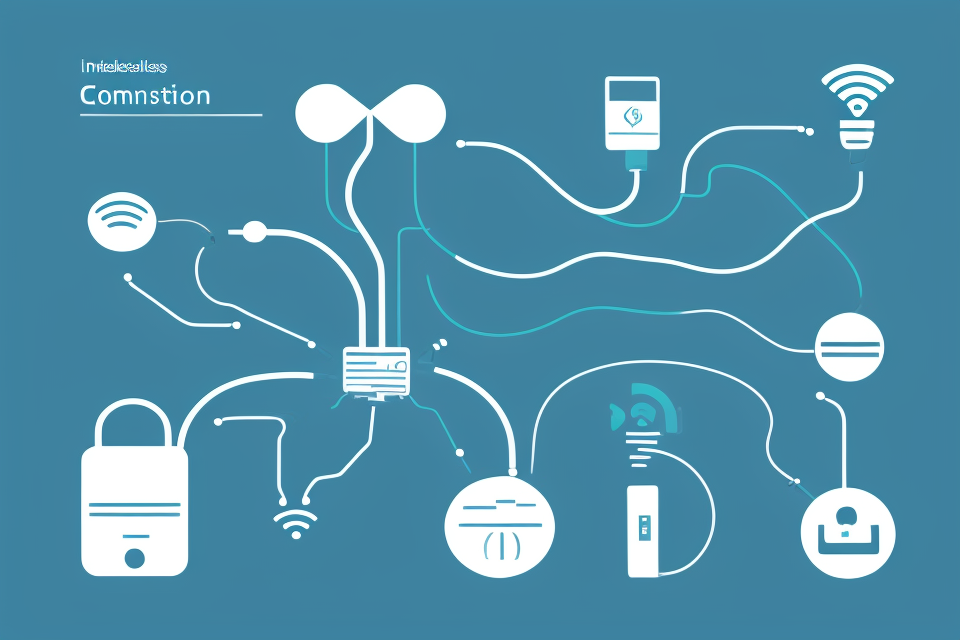
Wireless communication has revolutionized the way we connect and communicate with each other. It allows us to transmit data and information over long distances without the need for physical cables or wires. Whether it’s for personal or professional use, making wireless communication easy and effective is essential in today’s world. In this comprehensive guide, we will explore the different methods and technologies used for wireless communication, and provide tips and tricks for making it work seamlessly. From setting up a wireless network to troubleshooting common issues, this guide has everything you need to know to make wireless communication a breeze.
Understanding Wireless Communication
What is Wireless Communication?
Wireless communication refers to the transmission of information or data between two or more devices without the use of physical wires or cables. It uses electromagnetic waves to propagate signals through the air, allowing for the communication of voice, data, and video across different platforms and devices.
Wireless communication has revolutionized the way people communicate and access information, providing convenience and flexibility in various settings, including homes, offices, and public places. The technology behind wireless communication is based on radio frequency (RF) and microwave (MW) signals, which are transmitted and received by antennas on devices such as smartphones, laptops, and routers.
One of the significant advantages of wireless communication is the ability to connect multiple devices simultaneously, enabling seamless data transfer and communication between them. This has led to the development of various wireless communication standards, such as Wi-Fi, Bluetooth, and cellular networks, which have become essential components of modern technology.
In summary, wireless communication is a powerful technology that enables the transmission of information without the need for physical connections, offering convenience, flexibility, and seamless communication across different devices and platforms.
How Does Wireless Communication Work?
Wireless communication has revolutionized the way we communicate and access information. It enables us to transmit data and voice signals over the airwaves without the need for physical cables or wires. But how does wireless communication work?
Wireless communication relies on radio waves to transmit signals. These radio waves are a type of electromagnetic radiation that can travel through the air or space. They are used to transmit information such as voice calls, text messages, emails, and multimedia content.
Radio waves have a frequency range of between 3 kHz to 300 GHz. Wireless communication devices such as smartphones, laptops, and routers use specific frequencies within this range to transmit and receive signals.
Wireless communication devices have antennas that send and receive radio waves. These antennas are responsible for converting electrical signals into radio waves and vice versa.
When a wireless communication device sends a signal, it converts the electrical signal into a radio wave and transmits it through its antenna. The radio wave travels through the air or space until it reaches the antenna of the receiving device. The receiving device’s antenna captures the radio wave and converts it back into an electrical signal.
The signal is then processed by the receiving device’s circuitry, which extracts the information contained in the signal. This information can be in the form of voice calls, text messages, emails, or multimedia content.
Wireless communication devices use various protocols to ensure that signals are transmitted and received accurately. These protocols define the rules for encoding, decoding, and transmitting data over the airwaves.
Wireless communication has revolutionized the way we communicate and access information. It enables us to transmit data and voice signals over the airwaves without the need for physical cables or wires. But how does wireless communication work? Wireless communication relies on radio waves to transmit signals. These radio waves are a type of electromagnetic radiation that can travel through the air or space. They are used to transmit information such as voice calls, text messages, emails, and multimedia content. Radio waves have a frequency range of between 3 kHz to 300 GHz. Wireless communication devices such as smartphones, laptops, and routers use specific frequencies within this range to transmit and receive signals. Wireless communication devices have antennas that send and receive radio waves. These antennas are responsible for converting electrical signals into radio waves and vice versa. When a wireless communication device sends a signal, it converts the electrical signal into a radio wave and transmits it through its antenna. The radio wave travels through the air or space until it reaches the antenna of the receiving device. The receiving device’s antenna captures the radio wave and converts it back into an electrical signal. The signal is then processed by the receiving device’s circuitry, which extracts the information contained in the signal. This information can be in the form of voice calls, text messages, emails, or multimedia content. Wireless communication devices use various protocols to ensure that signals are transmitted and received accurately. These protocols define the rules for encoding, decoding, and transmitting data over the airwaves.
Types of Wireless Communication
Wireless communication refers to the transmission of data or information through the air without the use of wires or cables. It has become an integral part of our daily lives, enabling us to communicate, share information, and access the internet from anywhere in the world. There are several types of wireless communication technologies available, each with its own unique characteristics and applications. In this section, we will discuss the most common types of wireless communication.
1. Cellular Communication
Cellular communication is a type of wireless communication that uses cellular networks to transmit data over long distances. Cellular networks are made up of a series of base stations that cover specific geographic areas. When a device sends or receives data, it communicates with the nearest base station, which then relays the data to other base stations until it reaches its destination.
2. Wi-Fi
Wi-Fi is a wireless communication technology that uses radio waves to transmit data over short distances. It is commonly used in homes, offices, and public places to provide internet access to devices such as laptops, smartphones, and tablets. Wi-Fi networks are typically set up using routers, which act as a hub for multiple devices to connect to the internet.
3. Bluetooth
Bluetooth is a wireless communication technology that allows devices to connect and communicate with each other over short distances. It is commonly used in devices such as headphones, speakers, and smart home devices. Bluetooth technology uses radio waves to transmit data between devices, allowing them to communicate without the need for cables or wires.
4. Satellite Communication
Satellite communication is a type of wireless communication that uses satellites orbiting the Earth to transmit data over long distances. It is commonly used in remote areas where other types of wireless communication are not available. Satellite communication technology is used for a variety of applications, including television broadcasting, telephone services, and internet access.
5. Radio Frequency Identification (RFID)
Radio Frequency Identification (RFID) is a wireless communication technology that uses radio waves to identify and track objects. It is commonly used in inventory management, supply chain management, and asset tracking. RFID technology involves attaching a small RFID tag to an object, which can then be read by an RFID reader to track its location and other information.
Understanding the different types of wireless communication technologies available is essential for making informed decisions about which technology to use for a particular application. Each type of wireless communication has its own strengths and weaknesses, and choosing the right technology can make a significant difference in the efficiency and effectiveness of wireless communication.
Choosing the Right Equipment for Wireless Communication
Factors to Consider When Choosing Equipment
When choosing equipment for wireless communication, there are several factors to consider to ensure that you get the best possible performance and reliability. These factors include:
- Frequency Range: The frequency range of the equipment determines the type of communication that can be performed and the distance over which the communication can take place. It is important to choose equipment that operates on the frequency range that you need for your specific application.
- Antenna Type: The type of antenna used in the equipment can have a significant impact on the performance of the communication system. Different antenna types are designed for different purposes, such as long-range communication, directional communication, or omnidirectional communication. It is important to choose an antenna type that is suitable for your specific application.
- Power Output: The power output of the equipment determines the range and reliability of the communication system. It is important to choose equipment with a power output that is appropriate for your specific application to ensure that you get the desired range and reliability.
- Modulation and Encoding: The modulation and encoding used by the equipment can affect the data rate and reliability of the communication system. It is important to choose equipment that supports the modulation and encoding schemes that are appropriate for your specific application.
- Environmental Factors: Environmental factors such as terrain, weather, and interference can affect the performance of the communication system. It is important to choose equipment that is designed to perform well in the specific environmental conditions that you will be operating in.
By considering these factors when choosing equipment for wireless communication, you can ensure that you get the best possible performance and reliability from your communication system.
Recommended Equipment for Different Scenarios
Selecting the appropriate equipment for wireless communication is crucial to ensure effective and efficient communication. Different scenarios require different types of equipment, and it is essential to choose the right one for your needs. Here are some recommended equipment for different scenarios:
Outdoor Communication
For outdoor communication, it is recommended to use portable and durable equipment that can withstand harsh weather conditions. Some recommended equipment for outdoor communication include:
- Waterproof radios
- Weather-resistant antennas
- Portable repeaters
Indoor Communication
For indoor communication, it is recommended to use equipment that can cover a larger area, such as building-wide communication systems. Some recommended equipment for indoor communication include:
- In-building repeaters
- Distributed Antenna Systems (DAS)
- Mesh Networks
Point-to-Point Communication
For point-to-point communication, it is recommended to use equipment that can provide a strong and stable signal between two points. Some recommended equipment for point-to-point communication include:
- Microwave radios
- Millimeter-wave radios
- Laser-based communication systems
Long-Range Communication
For long-range communication, it is recommended to use equipment that can provide a strong signal over long distances. Some recommended equipment for long-range communication include:
- HF radios
- VHF/UHF radios with high power output
- Satellite communication systems
In conclusion, choosing the right equipment for wireless communication is crucial to ensure effective and efficient communication. By considering the specific scenario and requirements, you can select the appropriate equipment to meet your needs.
Setting Up Your Equipment
To ensure smooth and effective wireless communication, setting up your equipment correctly is crucial. Here are some key steps to follow:
- Identify Your Needs
Before setting up your equipment, it’s essential to identify your needs. What type of wireless communication do you want to establish? Will it be for personal or business use? The type of equipment you choose will depend on your needs. - Choose the Right Devices
Once you have identified your needs, you can choose the right devices for your wireless communication. This may include routers, wireless access points, and wireless bridges. When selecting devices, consider factors such as range, security, and compatibility with other devices. - Configure Your Devices
After selecting your devices, it’s time to configure them. This involves setting up the network name and password, enabling encryption, and adjusting settings to optimize performance. Make sure to follow the manufacturer’s instructions when configuring your devices. - Place Your Devices Strategically
To ensure maximum coverage, place your devices strategically. For example, if you’re setting up a wireless network in a large home, place your router in a central location to ensure all areas are covered. If you’re setting up a wireless network in a business, place access points in key locations to ensure coverage throughout the building. - Test Your Equipment
Once you have set up your equipment, it’s essential to test it to ensure it’s working correctly. Connect all devices to the network and test internet connectivity, speed, and range. Make any necessary adjustments to optimize performance.
By following these steps, you can set up your wireless communication equipment effectively and ensure smooth and efficient communication.
Establishing a Connection
Different Types of Connections
Wireless communication has revolutionized the way we communicate, making it possible to connect with others from anywhere in the world. However, before establishing a connection, it is important to understand the different types of connections available. In this section, we will explore the various types of wireless connections, their advantages, and limitations.
Wi-Fi Connections
Wi-Fi connections are the most common type of wireless connection used in homes, offices, and public places. These connections use radio waves to transmit data between devices and are typically provided by Internet Service Providers (ISPs). The advantages of Wi-Fi connections include their convenience, speed, and ability to support multiple devices. However, their range is limited, and the signal can be affected by physical barriers such as walls and ceilings.
Cellular Connections
Cellular connections are used for mobile devices such as smartphones and tablets. These connections use cell towers to transmit data between devices and provide coverage in most urban areas. The advantages of cellular connections include their portability, wide coverage, and the ability to connect to the internet while on the go. However, their speed and reliability can be affected by network congestion and signal strength.
Bluetooth Connections
Bluetooth connections are used for short-range wireless communication between devices such as headphones, speakers, and smart home devices. These connections use radio waves to transmit data over short distances and are ideal for applications that require low power consumption and fast data transfer. The advantages of Bluetooth connections include their simplicity, low power consumption, and compatibility with a wide range of devices. However, their range is limited, and the signal can be affected by physical barriers.
Satellite Connections
Satellite connections are used for remote areas where other types of connections are not available. These connections use satellites orbiting the earth to transmit data between devices and provide coverage in areas with no cell towers or Wi-Fi access points. The advantages of satellite connections include their wide coverage and ability to provide internet access in remote areas. However, their speed and reliability can be affected by weather conditions and satellite congestion.
In conclusion, there are several types of wireless connections available, each with their own advantages and limitations. Understanding these differences is crucial in choosing the right connection for your needs and ensuring effective wireless communication.
Connecting to a Wireless Network
Connecting to a wireless network is an essential step in making wireless communication easy and effective. With the proliferation of wireless networks, it is now possible to access the internet and communicate wirelessly from almost anywhere in the world. Here are some key steps to follow when connecting to a wireless network:
- Locate the wireless network: The first step in connecting to a wireless network is to locate it. You can do this by looking for the network name (SSID) on your device’s wireless settings.
- Choose the right network: Once you have located the wireless network, you need to choose the right one. You should select the network that you want to connect to and click on it.
- Enter the password: If the wireless network requires a password, you will need to enter it. The password can be found in the documentation provided by the network administrator or you can contact them for assistance.
- Connect to the network: After you have entered the password, you can connect to the wireless network. This may take a few seconds to a minute or more, depending on the strength of the signal and the number of devices connected to the network.
- Verify the connection: Once you have connected to the wireless network, you should verify the connection to ensure that you are connected to the correct network and that your internet connection is working properly.
By following these steps, you can easily connect to a wireless network and start using wireless communication to communicate with others.
Troubleshooting Connection Issues
In any wireless communication system, connection issues can arise due to a variety of reasons. It is important to have a systematic approach to troubleshoot these issues in order to maintain effective communication.
The following are some common connection issues and their possible solutions:
- Signal Strength
A weak signal can result in poor communication quality, dropped calls, and slow data transfer. To improve signal strength, try the following:
- Move closer to the router or access point.
- Check for physical obstructions such as walls, furniture, or metal objects that may be blocking the signal.
- Ensure that the router or access point is placed in an open and central location.
- Check for interference from other wireless devices, such as cordless phones or microwaves.
- Consider using a signal booster or a range extender.
- Network Congestion
Network congestion occurs when too many devices are connected to the network or when the network is overloaded with data traffic. To resolve network congestion, try the following:
- Disconnect unnecessary devices from the network.
- Prioritize data traffic by limiting bandwidth-intensive activities during peak hours.
- Upgrade to a higher bandwidth plan if possible.
- Use a wired connection for devices that support it, as it is more reliable and faster than a wireless connection.
- Connection Drops
Connection drops can occur due to a variety of reasons, including signal interference, network congestion, or hardware issues. To resolve connection drops, try the following:
- Restart the router or access point.
- Check for hardware issues such as loose cables or malfunctioning equipment.
- Move the router or access point to a different location.
- Update the device’s drivers and firmware.
- Disable any unnecessary programs or services that may be interfering with the connection.
- Password Issues
Password issues can occur if the password is incorrect or has been changed without updating the device’s settings. To resolve password issues, try the following:
- Double-check the password and ensure that it is entered correctly.
- Ensure that the device’s settings are updated with the correct password.
- Reset the device’s settings to default if necessary.
- Contact the network administrator or internet service provider for assistance.
By following these troubleshooting steps, you can identify and resolve common connection issues in wireless communication systems.
Transmitting Data Securely
Importance of Data Security
The Need for Data Security in Wireless Communication
- As wireless communication becomes increasingly prevalent, the need for secure data transmission becomes paramount.
- Confidentiality, integrity, and availability of data are critical in ensuring secure communication.
- Hackers and cybercriminals are continually finding new ways to exploit vulnerabilities in wireless communication systems, making data security a top priority.
Risks Associated with Insecure Data Transmission
- Data breaches can result in the loss of sensitive information, financial losses, and damage to reputation.
- Unsecured wireless communication can expose personal and confidential information to unauthorized access.
- In some cases, insecure data transmission can lead to legal consequences and fines for organizations that fail to protect their customers’ data.
Best Practices for Ensuring Data Security in Wireless Communication
- Use strong encryption protocols, such as WPA2 or WPA3, to protect wireless networks from unauthorized access.
- Regularly update software and firmware to patch security vulnerabilities.
- Use a strong, unique password for all wireless networks and devices.
- Enable two-factor authentication whenever possible to provide an additional layer of security.
- Conduct regular security audits and vulnerability assessments to identify and address potential weaknesses in wireless communication systems.
Encryption Techniques for Wireless Communication
Encryption is the process of encoding information to prevent unauthorized access. It is an essential aspect of wireless communication, as data transmitted over the airwaves can be intercepted by malicious actors. There are several encryption techniques for wireless communication, each with its own advantages and disadvantages.
Symmetric-Key Encryption
Symmetric-key encryption uses the same key for both encryption and decryption. This method is relatively fast and efficient, but it requires that the sender and receiver both have access to the same key. This can be problematic in wireless communication, as the key must be securely transmitted to the receiver without being intercepted.
Asymmetric-Key Encryption
Asymmetric-key encryption, also known as public-key encryption, uses a pair of keys: a public key and a private key. The public key is used for encryption, while the private key is used for decryption. This method is more secure than symmetric-key encryption, as the private key is kept secret by the receiver. However, it is also slower and more computationally intensive.
Wireless Security Protocols
In addition to encryption, wireless security protocols are used to protect data transmitted over the airwaves. These protocols include:
- WPA2 (Wi-Fi Protected Access 2): This is the most commonly used wireless security protocol. It uses a combination of encryption and a passphrase to secure a wireless network.
- WPA (Wi-Fi Protected Access): This is an older wireless security protocol that is less secure than WPA2. It also uses a combination of encryption and a passphrase to secure a wireless network.
- WEP (Wired Equivalent Privacy): This is an older wireless security protocol that is no longer considered secure. It uses encryption, but it is easily cracked by malicious actors.
In conclusion, encryption is a crucial aspect of wireless communication, as data transmitted over the airwaves can be intercepted by malicious actors. There are several encryption techniques for wireless communication, each with its own advantages and disadvantages. Additionally, wireless security protocols such as WPA2, WPA, and WEP are used to protect data transmitted over the airwaves.
Best Practices for Data Security
Secure Data Transmission
To ensure the security of data transmitted wirelessly, it is essential to implement various best practices. Some of these best practices include:
- Encryption: Encryption is the process of converting plain text into cipher text to prevent unauthorized access. Wireless communication should use encryption protocols such as WPA2 or WPA3 to secure data transmission.
- Authentication: Authentication is the process of verifying the identity of the sender and receiver. Wireless communication should use authentication protocols such as WPA-Enterprise or 802.1X to ensure that only authorized devices can access the network.
- Access Control: Access control is the process of limiting access to resources based on user identity, privilege, and authorization. Wireless communication should use access control protocols such as RADIUS or TACACS+ to restrict access to authorized users only.
- Auditing and Monitoring: Auditing and monitoring are critical for detecting and preventing security breaches. Wireless communication should use auditing and monitoring tools to track network activity and detect any suspicious behavior.
Secure Network Configuration
Apart from secure data transmission, it is also essential to ensure that the wireless network is configured securely. Some of the best practices for secure network configuration include:
- Disable SSID Broadcasting: Disabling SSID broadcasting can prevent unauthorized access to the network. This can be done by configuring the wireless access point to not broadcast its SSID.
- Change Default Settings: Changing default settings can prevent attackers from exploiting known vulnerabilities. This includes changing the default password, admin username, and other default settings.
- Enable WPA2 or WPA3 Encryption: Enabling WPA2 or WPA3 encryption can prevent unauthorized access to the network. This can be done by configuring the wireless access point to use WPA2 or WPA3 encryption.
- Disable Remote Management: Disabling remote management can prevent attackers from accessing the wireless access point remotely. This can be done by disabling remote management options in the wireless access point’s configuration.
By implementing these best practices for data security, wireless communication can be made easy and effective while ensuring the security of the transmitted data.
Common Vulnerabilities and How to Avoid Them
When it comes to wireless communication, security is a top concern. Here are some common vulnerabilities that can compromise the security of your wireless communication and ways to avoid them:
- Unsecured Wi-Fi Networks: Public Wi-Fi networks, such as those found in coffee shops, airports, and hotels, are often unsecured and can be easily accessed by hackers. To avoid this vulnerability, use a virtual private network (VPN) to encrypt your internet connection and protect your data.
- Weak Passwords: Weak passwords are easy to guess and can be easily accessed by hackers. To avoid this vulnerability, use strong, unique passwords for all of your accounts and enable two-factor authentication whenever possible.
- Outdated Software: Outdated software can contain security vulnerabilities that can be exploited by hackers. To avoid this vulnerability, keep all of your software up to date, including your operating system, web browser, and other applications.
- Unsecured Devices: Unsecured devices, such as smartphones and laptops, can be easily accessed by hackers if they are not properly secured. To avoid this vulnerability, use strong passwords, enable two-factor authentication, and install antivirus software on all of your devices.
- Unsafe File Sharing: Sharing files over wireless networks can be risky, as files can be intercepted by hackers. To avoid this vulnerability, use secure file-sharing services, such as Dropbox or Google Drive, and enable encryption for sensitive files.
- Lack of Encryption: Lack of encryption can make wireless communication vulnerable to interception by hackers. To avoid this vulnerability, use encryption for all of your wireless communication, including email, instant messaging, and video conferencing.
By being aware of these common vulnerabilities and taking steps to avoid them, you can ensure that your wireless communication is secure and effective.
Managing Your Wireless Network
Understanding Network Management
Network management is the process of overseeing and controlling the operation of a computer network. This involves monitoring network performance, troubleshooting issues, and implementing policies and procedures to ensure the network runs smoothly and efficiently. Effective network management is critical for maintaining a high-quality wireless communication experience.
There are several key components of network management that are essential for making wireless communication easy and effective. These include:
- Network Design: The design of a wireless network can have a significant impact on its performance and reliability. Proper network design involves selecting the appropriate hardware and software components, configuring the network topology, and implementing security measures to protect against unauthorized access and other threats.
- Network Monitoring: Network monitoring involves continuously monitoring the performance of the network to identify potential issues and ensure that it is operating at optimal levels. This can include monitoring network traffic, analyzing network utilization, and identifying potential bottlenecks or other performance issues.
- Troubleshooting: Troubleshooting is the process of identifying and resolving issues that may arise within the network. This can involve identifying and diagnosing hardware or software failures, analyzing network traffic patterns, and implementing solutions to resolve performance issues.
- Policy Management: Network policies are rules and guidelines that govern the use of the network. These policies can include security policies, bandwidth usage policies, and other rules that help ensure the network is used in a responsible and efficient manner. Effective policy management is critical for maintaining a high-quality wireless communication experience.
By understanding these key components of network management, you can take steps to optimize your wireless network and ensure that it is performing at its best. This can help you make wireless communication easy and effective, and improve the overall quality of your network experience.
Configuring Your Wireless Network
Configuring your wireless network involves several key steps to ensure that your devices are connected to the network efficiently and securely. Here are some steps to consider when configuring your wireless network:
Setting Up Your Wireless Router
The first step in configuring your wireless network is to set up your wireless router. This involves connecting the router to your modem and powering it on. Once the router is powered on, you can access its configuration settings by entering its IP address in your web browser. The default IP address for most routers is 192.168.1.1 or 192.168.2.1.
Changing the Router’s Admin Password
Once you have accessed the router’s configuration settings, the next step is to change the admin password. This is an important security measure that helps prevent unauthorized access to your network. To change the password, look for the “Admin” or “Administrator” account and create a new password. Make sure to choose a strong and unique password that is difficult to guess.
Setting Up Network Names and Passwords
After changing the admin password, the next step is to set up network names and passwords for your devices. This involves creating a network name (SSID) and a password that your devices will use to connect to the network. It is important to choose a strong and unique password for your network to prevent unauthorized access.
Configuring Security Settings
In addition to setting up network names and passwords, it is important to configure security settings to protect your wireless network from potential threats. This involves enabling encryption protocols such as WPA2 or WPA3 and disabling any unnecessary network services that could pose a security risk.
Conclusion
Configuring your wireless network is an essential step in ensuring that your devices are connected to the network efficiently and securely. By following the steps outlined above, you can set up your wireless network and keep it secure from potential threats.
Troubleshooting Network Issues
When it comes to managing your wireless network, troubleshooting network issues is an essential part of ensuring that your wireless communication is easy and effective. Here are some tips for troubleshooting network issues:
Check Your Wireless Signal Strength
The first step in troubleshooting network issues is to check your wireless signal strength. To do this, you can use a wireless signal strength meter, which is typically built into your router or can be purchased separately. This tool will help you determine whether your wireless signal is strong enough to support your devices and the type of traffic you are using.
If your wireless signal strength is weak, there are several things you can do to improve it. For example, you can move your router to a more central location in your home or office, away from walls and other obstacles that can interfere with the signal. You can also try resetting your router or upgrading to a more powerful router.
Check for Interference
Another common cause of network issues is interference from other devices or sources. For example, other wireless networks, cordless phones, and microwaves can all interfere with your wireless signal. To check for interference, you can use a wireless scanner tool, which will show you the frequency of other wireless networks in your area.
If you find that there is interference in your area, there are several things you can do to reduce it. For example, you can try changing the channel on your router to a less crowded frequency, or you can try using a wireless isolation tool to block other wireless networks from interfering with your signal.
Check Your Router Settings
Finally, you should also check your router settings to ensure that they are configured correctly. For example, you should make sure that your router is using the correct wireless standard (such as 802.11ac or 802.11ax) and that it is set to the correct frequency channel. You should also make sure that your router is set to use WPA2 encryption and a strong password to protect your network from unauthorized access.
By following these tips, you can troubleshoot network issues and ensure that your wireless communication is easy and effective.
Upgrading Your Network
When it comes to wireless communication, having a reliable and efficient network is crucial. As technology advances, it’s important to upgrade your network to ensure that you’re getting the most out of your wireless communication system. Here are some tips for upgrading your network:
Assess Your Current Network
Before upgrading your network, it’s important to assess your current system to determine what needs to be improved. This includes evaluating your current wireless access points, routers, and other network equipment. It’s also important to consider the number of devices that are connected to your network and the amount of data that’s being transmitted.
Consider Your Needs
When upgrading your network, it’s important to consider your current and future needs. If you have a growing business, for example, you may need to upgrade your network to accommodate more devices and data. Similarly, if you’re planning to implement new technologies such as the Internet of Things (IoT), you’ll need to ensure that your network can handle the increased traffic.
Choose the Right Equipment
Upgrading your network requires choosing the right equipment. This includes selecting wireless access points and routers that are compatible with your current system and can handle the demands of your business. It’s also important to consider factors such as range, speed, and security when choosing your equipment.
Install and Configure Your Equipment
Once you’ve chosen your equipment, it’s time to install and configure it. This may involve upgrading your firmware, adjusting your network settings, and configuring your security protocols. It’s important to follow the manufacturer’s instructions carefully to ensure that your equipment is installed and configured correctly.
Test Your Network
After upgrading your network, it’s important to test it thoroughly to ensure that it’s working properly. This includes checking your internet speed, testing your wireless signal strength, and verifying that all of your devices are connected and functioning correctly.
By following these tips, you can upgrade your wireless network and ensure that your communication system is reliable, efficient, and effective.
Keeping Your Network Secure
When it comes to wireless communication, security is a major concern. Here are some tips for keeping your network secure:
- Use a Strong Password: Make sure to use a strong password for your wireless network. This should include a combination of letters, numbers, and symbols. It’s also a good idea to change the default password that comes with your router.
- Enable Encryption: Encryption is essential for securing your wireless network. There are different types of encryption, but WPA2 is the most secure. Make sure to enable encryption on your router to protect your network from unauthorized access.
- Keep Your Software Up-to-Date: Make sure to keep your router’s firmware up-to-date. This will ensure that any security vulnerabilities are patched, and your network will be more secure.
- Use a Firewall: A firewall can help protect your network from malicious traffic. Make sure to enable the firewall on your router to add an extra layer of security.
- Limit Access: Limit access to your wireless network by only giving the password to people who need it. This will help prevent unauthorized access to your network.
- Monitor Your Network: Keep an eye on your network activity to detect any suspicious behavior. This will help you identify any potential security threats and take action to address them.
By following these tips, you can keep your wireless network secure and protect your data from unauthorized access.
Understanding the Legal Aspects of Wireless Communication
Wireless communication has become an integral part of our daily lives, enabling us to stay connected with others in ways that were previously unimaginable. However, with the benefits of wireless communication come certain legal responsibilities and considerations that must be taken into account. In this section, we will discuss some of the key legal aspects of wireless communication that you should be aware of.
Legal Considerations for Wireless Networks
One of the primary legal considerations for wireless networks is the issue of privacy. Wireless networks can potentially be accessed by unauthorized individuals, which can lead to a breach of privacy. It is important to ensure that your wireless network is secure and that appropriate measures are taken to protect sensitive information.
Another legal consideration is the issue of interference. Wireless networks can potentially interfere with other wireless devices or communication systems, leading to legal issues if they are not properly managed. It is important to ensure that your wireless network is set up in a way that minimizes interference with other devices and communication systems.
Compliance with Regulatory Requirements
Wireless communication is subject to a number of regulatory requirements, including those related to frequency allocation, power levels, and technical standards. It is important to ensure that your wireless network complies with all relevant regulatory requirements in order to avoid legal issues.
Additionally, certain industries may have additional regulatory requirements for wireless communication, such as healthcare or finance. It is important to ensure that your wireless network complies with any industry-specific regulations that may apply.
Intellectual Property Considerations
Intellectual property is another important legal consideration for wireless communication. Wireless networks can potentially infringe on the intellectual property rights of others, such as patents or trademarks. It is important to ensure that your wireless network does not infringe on the intellectual property rights of others and that appropriate measures are taken to protect your own intellectual property.
Regulations and Laws Governing Wireless Communication
In order to ensure that wireless communication is both effective and safe, there are a number of regulations and laws that must be followed. These regulations and laws are in place to protect both users and service providers, and they cover a wide range of issues related to wireless communication.
Frequency Allocation and Spectrum Management
One of the key regulations governing wireless communication is frequency allocation and spectrum management. This involves the allocation of specific frequency bands for different types of wireless communication, such as cellular phone networks, Wi-Fi, and Bluetooth. The goal of this regulation is to ensure that different types of wireless communication do not interfere with each other, and that there is enough spectrum available to meet the demands of users.
Radio Equipment Regulations
Another important regulation governing wireless communication is radio equipment regulations. This involves the testing and certification of wireless equipment to ensure that it meets certain standards for safety and interference. These regulations cover a wide range of equipment, including cellular phones, Wi-Fi routers, and satellite dishes.
Health and Safety Standards
In addition to frequency allocation and spectrum management, there are also health and safety standards that must be followed in order to ensure that wireless communication is safe for users. These standards cover a wide range of issues, including radiation exposure, electromagnetic interference, and signal strength.
Privacy and Security Standards
Finally, there are also privacy and security standards that must be followed in order to protect the privacy and security of wireless communication users. These standards cover a wide range of issues, including data encryption, user authentication, and network security.
By following these regulations and laws, wireless communication service providers can ensure that their networks are safe, effective, and reliable for users.
Best Practices for Compliance
Compliance with Legal and Industry Standards
Adhering to legal and industry standards is crucial for maintaining a secure and reliable wireless network. These standards govern various aspects of wireless communication, including frequency allocation, power levels, and equipment certification. Some of the key legal and industry standards that must be followed include:
- Federal Communications Commission (FCC) regulations: The FCC is responsible for regulating wireless communication in the United States. Its regulations cover a wide range of issues, including the allocation of radio frequency bands, power levels, and equipment certification.
- International Telecommunication Union (ITU) regulations: The ITU is a specialized agency of the United Nations that is responsible for coordinating international telecommunications. Its regulations cover issues such as frequency allocation, equipment certification, and spectrum management.
- Industry standards: Various industry organizations, such as the Institute of Electrical and Electronics Engineers (IEEE) and the Wi-Fi Alliance, develop standards for wireless communication. These standards ensure that wireless devices and networks are compatible and can interoperate with each other.
Security Best Practices
Security is a critical aspect of wireless communication, and there are several best practices that should be followed to ensure that your wireless network is secure. Some of these best practices include:
- Using strong passwords: Passwords should be complex and changed regularly to prevent unauthorized access to your wireless network.
- Enabling encryption: Encryption is essential for securing wireless communication. WPA2 (Wi-Fi Protected Access 2) is the most secure encryption standard and should be used.
- Disabling remote access: Remote access to your wireless network should be disabled unless it is necessary. This can help prevent unauthorized access to your network.
- Updating firmware and software: Regularly updating firmware and software can help patch security vulnerabilities and keep your wireless network secure.
Infrastructure Best Practices
In addition to legal and industry standards and security best practices, there are several infrastructure best practices that should be followed to ensure that your wireless network is reliable and performs optimally. Some of these best practices include:
- Site surveys: Conducting site surveys can help identify potential sources of interference and optimize the placement of access points.
- Equipment selection: Selecting high-quality equipment that is compatible with your network can help ensure that your wireless network performs optimally.
- Network design: Designing your wireless network with a hierarchical structure can help improve performance and reliability.
- Network monitoring: Monitoring your wireless network can help identify potential issues and prevent downtime.
By following these best practices for compliance, security, and infrastructure, you can ensure that your wireless network is easy to manage and effective.
Seeking Legal Advice When Necessary
Wireless communication networks are complex and often involve various legal issues. In this section, we will discuss the importance of seeking legal advice when managing your wireless network.
Importance of Legal Advice
Wireless communication networks involve various legal issues such as licensing, compliance with regulations, and protection of intellectual property rights. Seeking legal advice can help you navigate these complex legal issues and avoid potential legal disputes.
When to Seek Legal Advice
It is important to seek legal advice when setting up a wireless communication network, especially if you are operating in a heavily regulated industry. You should also seek legal advice if you encounter any legal issues or if you receive a legal notice or demand letter.
Types of Legal Advice
There are different types of legal advice that you may need when managing your wireless network. Some of the most common types of legal advice include:
- Compliance Advice: This type of legal advice helps you understand and comply with relevant laws and regulations.
- Contract Advice: This type of legal advice helps you understand and negotiate contracts related to your wireless network.
- Intellectual Property Advice: This type of legal advice helps you protect your intellectual property rights and avoid infringing on the rights of others.
- Dispute Resolution Advice: This type of legal advice helps you resolve legal disputes related to your wireless network.
How to Find Legal Advice
There are different ways to find legal advice when managing your wireless network. Some of the most common ways include:
- In-house Counsel: If you have an in-house legal team, you can consult with them for legal advice.
- Outside Counsel: You can hire an outside lawyer or law firm to provide legal advice.
- Legal Referral Services: You can use legal referral services to find a lawyer or law firm that specializes in wireless communication law.
Staying Up-to-Date with Changes in the Law
Maintaining compliance with wireless communication laws is crucial for any business or individual who relies on wireless technology. With constant advancements in technology and evolving regulations, it is essential to stay informed about any changes in the law that may affect your wireless network. Here are some key considerations to keep in mind:
- Familiarize yourself with relevant laws and regulations: Understanding the laws and regulations that govern wireless communication is the first step in staying compliant. This includes federal laws such as the Communications Assistance for Law Enforcement Act (CALEA) and the Foreign Intelligence Surveillance Act (FISA), as well as state and local laws that may apply to your specific situation.
- Subscribe to industry news and updates: Staying informed about changes in the law can be challenging, but there are many resources available to help. Subscribing to industry newsletters, following relevant blogs, and attending conferences and seminars can help you stay up-to-date on the latest developments in wireless communication law.
- Work with a legal expert: Wireless communication law can be complex and nuanced, and it is often advisable to work with a legal expert who can help you navigate the legal landscape. A qualified attorney or legal consultant can help you understand your legal obligations, develop compliance strategies, and respond to legal challenges or inquiries.
- Review and update your policies and procedures regularly: As laws and regulations change, it is important to review and update your wireless communication policies and procedures to ensure that you remain in compliance. This may involve revising your network architecture, updating your encryption protocols, or implementing new monitoring and surveillance systems.
By staying up-to-date with changes in the law and taking proactive steps to ensure compliance, you can minimize legal risks and ensure that your wireless network remains secure and reliable.
Troubleshooting Common Issues
Identifying and Diagnosing Wireless Communication Issues
Wireless communication can be prone to various issues that can affect its efficiency and effectiveness. In order to address these issues, it is essential to identify and diagnose them properly. Here are some steps to help you diagnose wireless communication issues:
Step 1: Check for Signal Strength
The first step in diagnosing wireless communication issues is to check the signal strength. A weak signal can cause interference, dropped calls, and slow data transfer rates. To check the signal strength, you can use a signal meter or a wireless site survey tool.
Step 2: Check for Interference
Interference can come from various sources such as other wireless devices, physical obstructions, and electrical devices. To check for interference, you can use a wireless site survey tool to scan the frequency and identify any sources of interference.
Step 3: Check for Compatibility Issues
Compatibility issues can arise when using different devices or operating systems. To check for compatibility issues, ensure that all devices are using the same wireless standard and frequency. Additionally, check that all devices are updated to the latest firmware and software.
Step 4: Check for Network Configuration Issues
Network configuration issues can arise when the wireless network is not configured correctly. To check for network configuration issues, ensure that the wireless network is configured with the correct SSID, security settings, and wireless mode.
Step 5: Check for Hardware Issues
Hardware issues can arise when the wireless device or access point is malfunctioning. To check for hardware issues, restart the device or access point and check for any error messages. If the issue persists, replace the device or access point.
By following these steps, you can identify and diagnose wireless communication issues, which will help you troubleshoot and resolve them effectively.
Troubleshooting Techniques for Common Issues
Wireless communication can be prone to various issues that can affect its effectiveness. Here are some troubleshooting techniques for common issues that you can use to make wireless communication easy and effective.
- Check the Signal Strength
One of the most common issues with wireless communication is a weak signal. This can cause delays, dropped calls, and other issues. To check the signal strength, you can use a signal meter or the settings on your device. If the signal strength is weak, try moving to a different location or using a signal booster. - Check for Interference
Interference can also cause issues with wireless communication. This can be caused by other devices or physical barriers such as walls or furniture. To check for interference, try moving the device or the source of the interference. If this is not possible, try using a different frequency or channel. - Update the Device
Outdated devices can also cause issues with wireless communication. This is because they may not be compatible with the latest technology or security protocols. To ensure that your device is up to date, check for software updates regularly. - Check the Network Settings
Network settings can also affect wireless communication. This includes settings such as the Wi-Fi network name and password, security protocols, and other settings. To check the network settings, go to the settings menu on your device and select the network settings. Make sure that the network is set up correctly and that the security protocols are up to date. - Contact the Service Provider
If all else fails, contact your service provider. They may be able to diagnose the issue and provide a solution. They may also be able to provide additional equipment or services to improve the quality of your wireless communication.
By using these troubleshooting techniques, you can easily identify and fix common issues with wireless communication, making it easy and effective for your needs.
Finding Solutions to Common Problems
Wireless communication, though convenient, can sometimes present issues that can be frustrating for users. In this section, we will explore some common problems and their solutions to help you maintain smooth communication.
- Low Signal Strength: Weak signal strength can result in dropped calls, slow data transfer, or complete loss of connectivity. To improve signal strength, consider the following solutions:
- Move closer to the router: The further you are from the router, the weaker the signal will be. Try moving closer to the router to improve the signal strength.
- Change position of the router: Sometimes, placing the router in a different location can significantly improve the signal strength. Avoid placing the router near other electronic devices or in enclosed spaces, as this can weaken the signal.
- Check for obstacles: Physical obstacles such as walls, furniture, or other electronic devices can interfere with the signal. Try moving the router to a location with minimal obstacles or using a wireless signal booster.
- Interference from other devices: Wireless communication can be affected by other devices using the same frequency, such as cordless phones, microwaves, or neighboring Wi-Fi networks. To resolve interference, try the following:
- Change the Wi-Fi channel: Most routers have multiple channels to choose from. Try changing the Wi-Fi channel to a less congested one to avoid interference from other devices.
- Update the router’s firmware: Some router manufacturers provide firmware updates that can improve the router’s ability to handle interference. Check the manufacturer’s website for updates and instructions.
- Use a different wireless protocol: If interference persists, consider using a different wireless protocol such as Ethernet or Powerline adapters.
- Slow internet speed: Slow internet speed can be caused by various factors such as network congestion, outdated hardware, or inadequate security settings. To improve internet speed, consider the following solutions:
- Update your device’s software: Outdated software can slow down your device’s performance. Keep your device’s software up to date to ensure optimal performance.
- Restart your router: Restarting your router can refresh the connection and improve internet speed. Unplug the router from the power source for 30 seconds and then plug it back in.
- Optimize your security settings: Overly restrictive security settings can slow down your internet speed. Consider optimizing your security settings to a balance between security and performance.
By addressing these common problems, you can ensure smooth and effective wireless communication.
Seeking Help from Experts
When troubleshooting wireless communication issues, seeking help from experts can be an effective solution. Experts in the field of wireless communication have the knowledge and experience to diagnose and solve complex problems. They can provide guidance on how to optimize the performance of wireless networks and troubleshoot issues that may arise.
One way to seek help from experts is to consult with manufacturers of wireless communication equipment. Many manufacturers offer technical support services that can assist with troubleshooting and problem-solving. They can provide information on the proper configuration of equipment, troubleshoot connectivity issues, and provide guidance on how to optimize network performance.
Another option is to seek help from third-party service providers. These providers specialize in wireless communication and can offer a range of services, including network design, installation, and maintenance. They can provide expertise on how to optimize network performance, troubleshoot issues, and ensure that the network is secure.
It is also recommended to seek help from professional organizations and industry associations. These organizations can provide access to a network of experts who can offer guidance and support on wireless communication issues. They can also provide access to resources such as white papers, case studies, and best practices that can help optimize the performance of wireless networks.
Overall, seeking help from experts can be a valuable resource when troubleshooting wireless communication issues. They can provide guidance on how to optimize network performance, troubleshoot connectivity issues, and ensure that the network is secure.
Maintaining Your Wireless Communication System
Maintaining your wireless communication system is essential to ensure its optimal performance and prevent potential issues. Here are some tips to help you maintain your wireless communication system:
Regular Updates and Patches
Keeping your wireless communication system up-to-date with the latest software updates and patches is crucial. This helps to fix any bugs or vulnerabilities that may be present in the system, which could compromise its security or performance. It is recommended to regularly check for and install any available updates or patches for your wireless communication system.
Backup and Recovery
Regularly backing up your wireless communication system is essential to ensure that you can recover from any data loss or system failure. It is recommended to create regular backups of your system data and store them securely. This will enable you to recover your system quickly in the event of a system failure or data loss.
Monitoring System Performance
Monitoring the performance of your wireless communication system is essential to identify any potential issues before they become major problems. It is recommended to regularly monitor your system’s performance, including network latency, signal strength, and data throughput. This will enable you to identify any potential issues and take corrective action before they impact your system’s performance.
Conducting Regular System Audits
Conducting regular system audits is essential to ensure that your wireless communication system is functioning optimally. This involves checking all system components, including hardware, software, and network configuration, to identify any potential issues or areas for improvement. System audits should be conducted at regular intervals, such as quarterly or annually, depending on the complexity of your system.
Regular System Maintenance
Regular system maintenance is essential to ensure that your wireless communication system is functioning optimally. This involves performing routine tasks such as cleaning and dusting hardware components, checking and replacing batteries, and updating system configurations. Regular system maintenance should be performed at least once a month to ensure that your system is always in optimal condition.
By following these tips, you can maintain your wireless communication system and ensure that it is always functioning optimally. This will help to prevent potential issues and ensure that your system is always ready for use when you need it.
FAQs
1. What is wireless communication?
Wireless communication refers to the transmission of information or data between two or more devices without the use of physical wires or cables. Instead, it uses radio waves, infrared signals, or other wireless technologies to enable communication between devices.
2. What are the advantages of wireless communication?
Wireless communication offers several advantages over traditional wired communication. Firstly, it provides greater flexibility as devices can be easily moved around without the need for physical connections. Secondly, it reduces the cost of installation and maintenance as there is no need for physical cables. Finally, it can improve the overall efficiency of communication as it eliminates the need for physical interfaces and reduces signal interference.
3. What are the different types of wireless communication?
There are several types of wireless communication, including Bluetooth, Wi-Fi, cellular networks, and satellite communication. Each type has its own advantages and disadvantages, and the choice of technology depends on the specific requirements of the communication system.
4. How does wireless communication work?
Wireless communication works by transmitting information using radio waves or other wireless technologies. The sender device encodes the message and broadcasts it using an antenna. The receiver device captures the signal and decodes the message using an antenna and a receiver. The signal can travel through the air or through other wireless media such as fiber optic cables or satellite links.
5. What are the common challenges in wireless communication?
The common challenges in wireless communication include signal interference, range limitations, and security concerns. Signal interference can occur when multiple devices are using the same frequency, resulting in a decrease in signal quality. Range limitations can occur when the distance between the sender and receiver is too great, resulting in a weak signal. Security concerns can arise when sensitive information is transmitted wirelessly, making it vulnerable to interception by unauthorized parties.
6. How can I improve the range of my wireless communication system?
To improve the range of your wireless communication system, you can use high-gain antennas, increase the power output of your transmitter, or use a repeater or relay system to extend the range. Additionally, you can use a wireless signal booster or a directional antenna to focus the signal in a specific direction, improving the range and reducing interference.
7. How can I ensure the security of my wireless communication system?
To ensure the security of your wireless communication system, you can use encryption algorithms to protect your data from unauthorized access. Additionally, you can use strong passwords, disable unnecessary network services, and keep your software and firmware up to date to prevent security vulnerabilities. Finally, you can use a virtual private network (VPN) to secure your wireless connection when accessing sensitive information over public networks.


